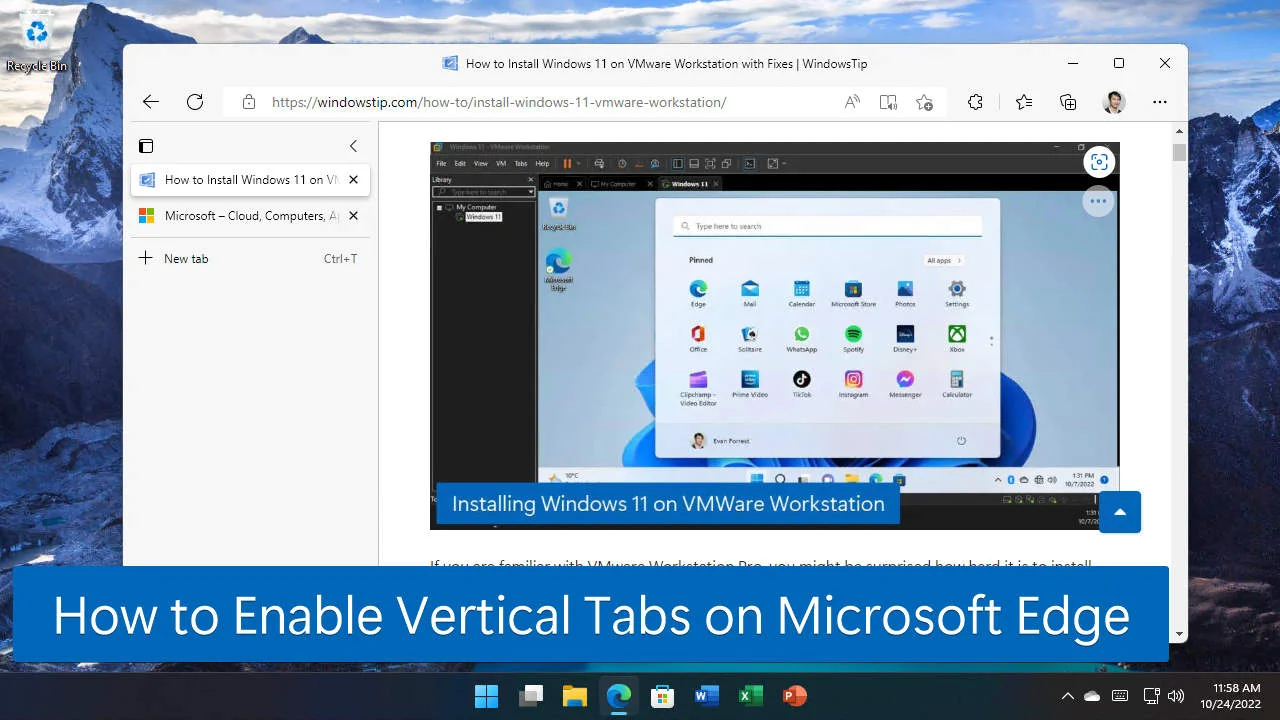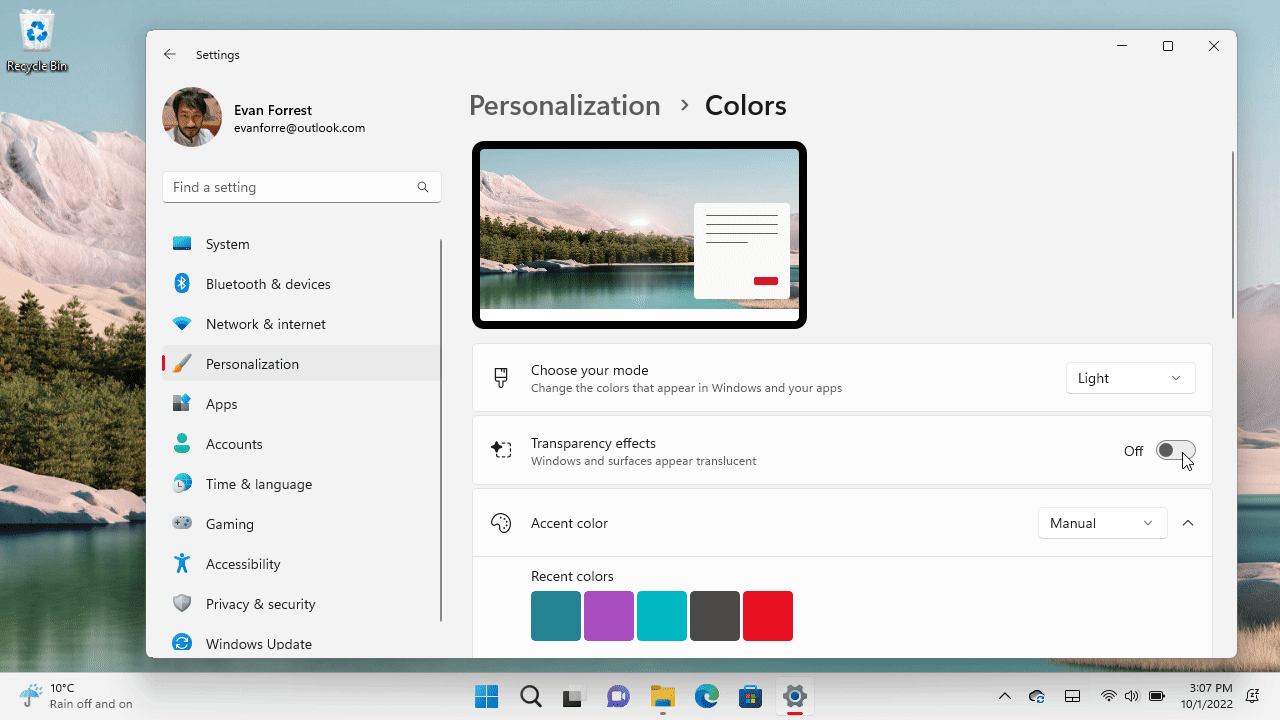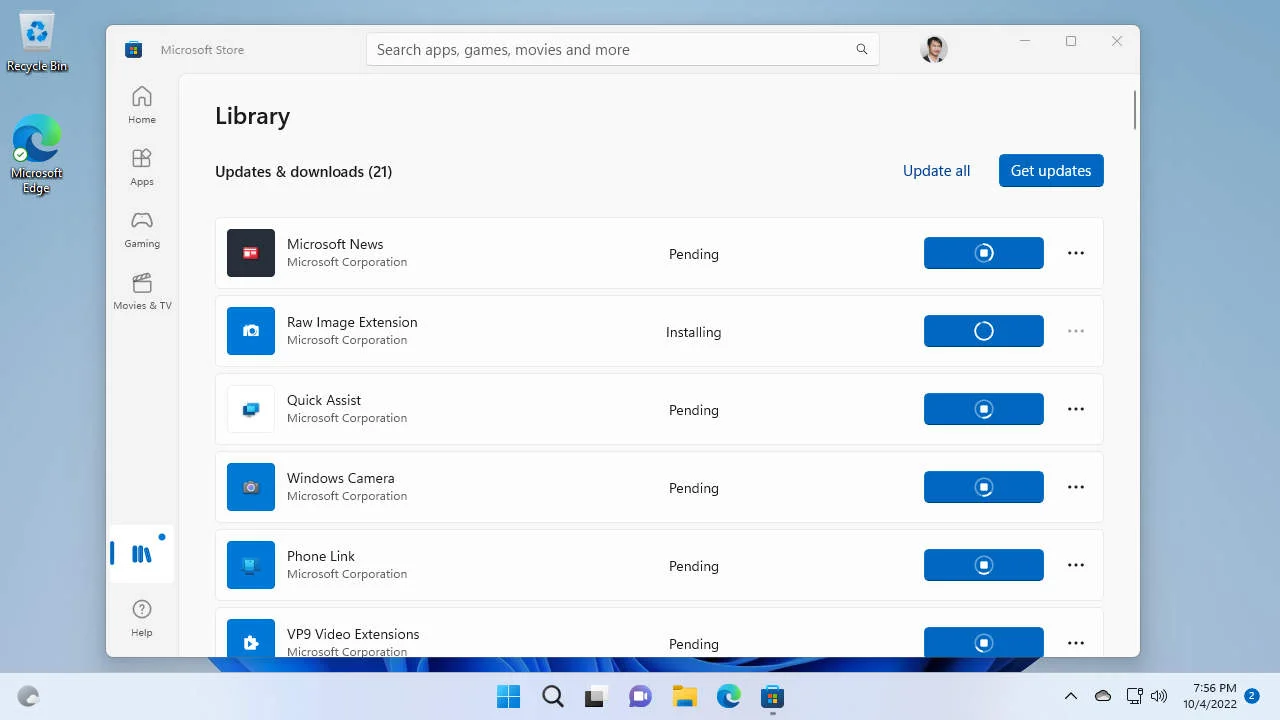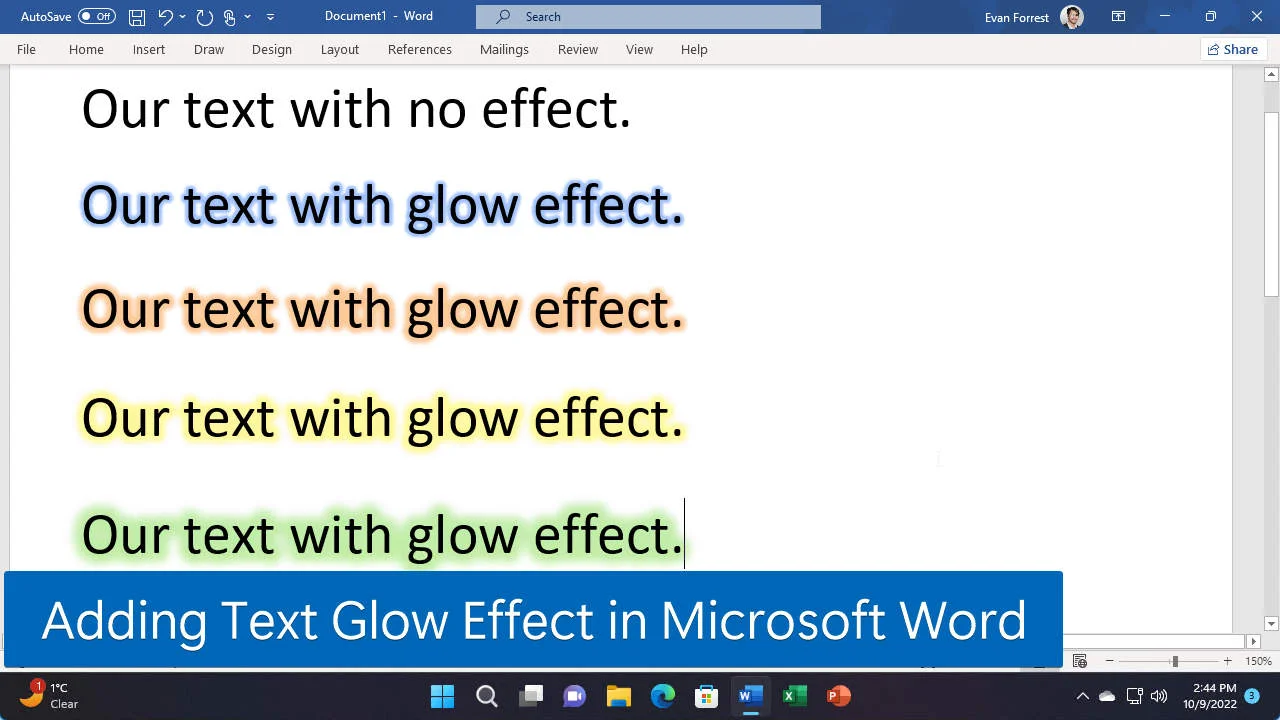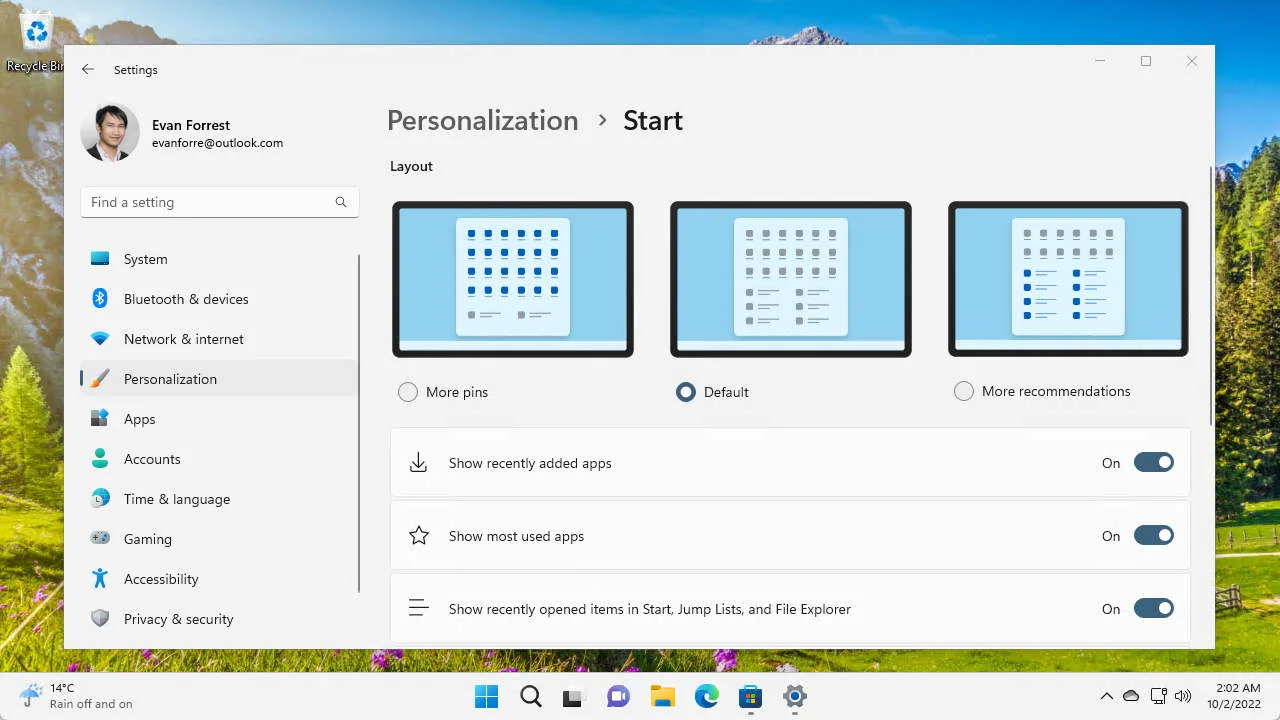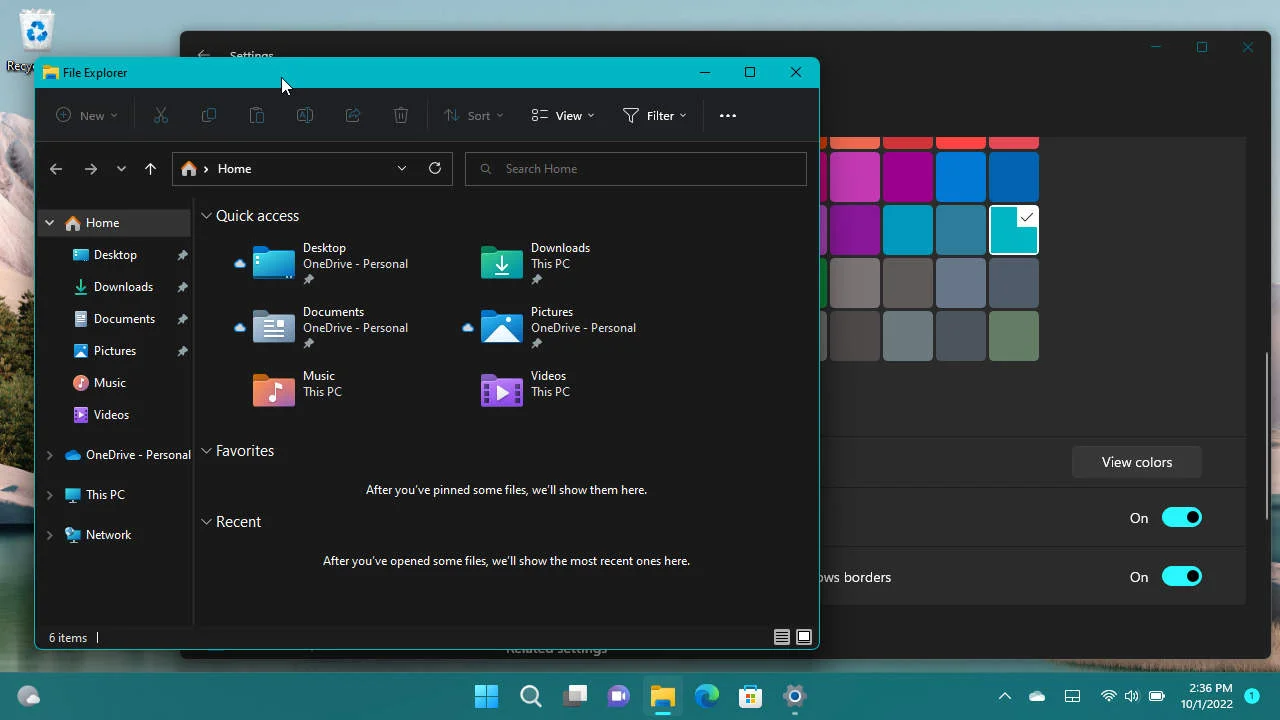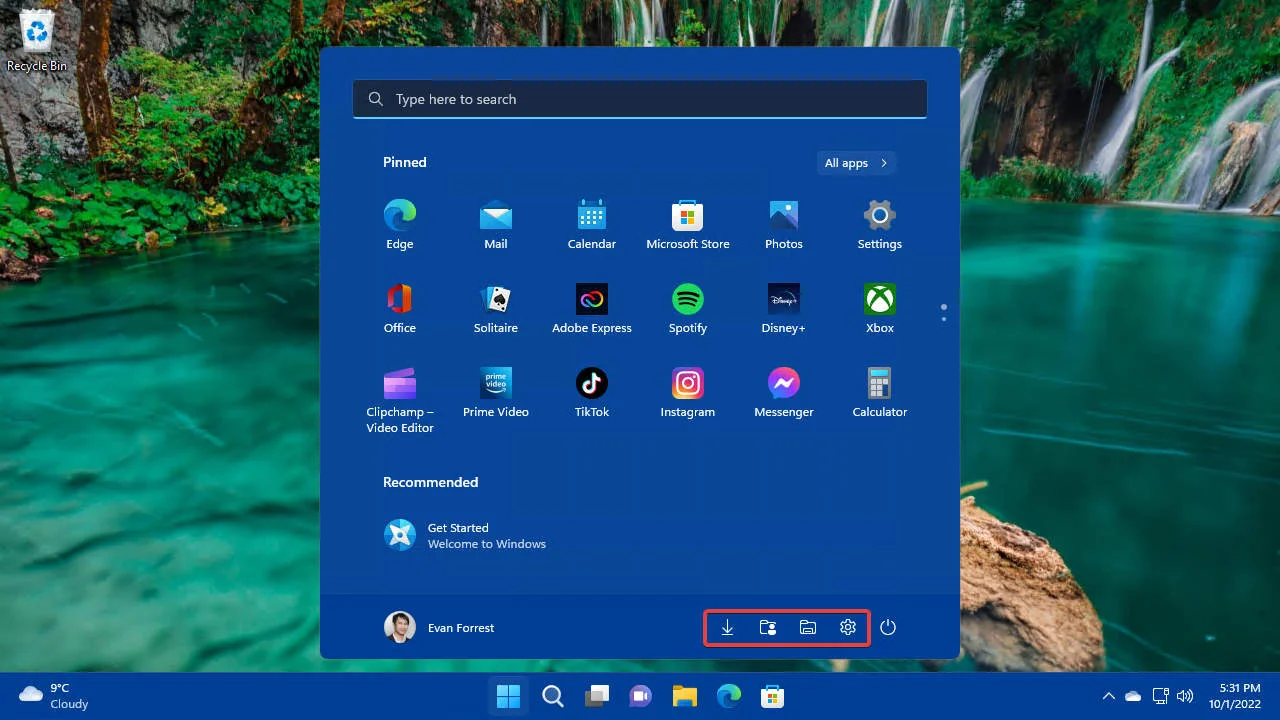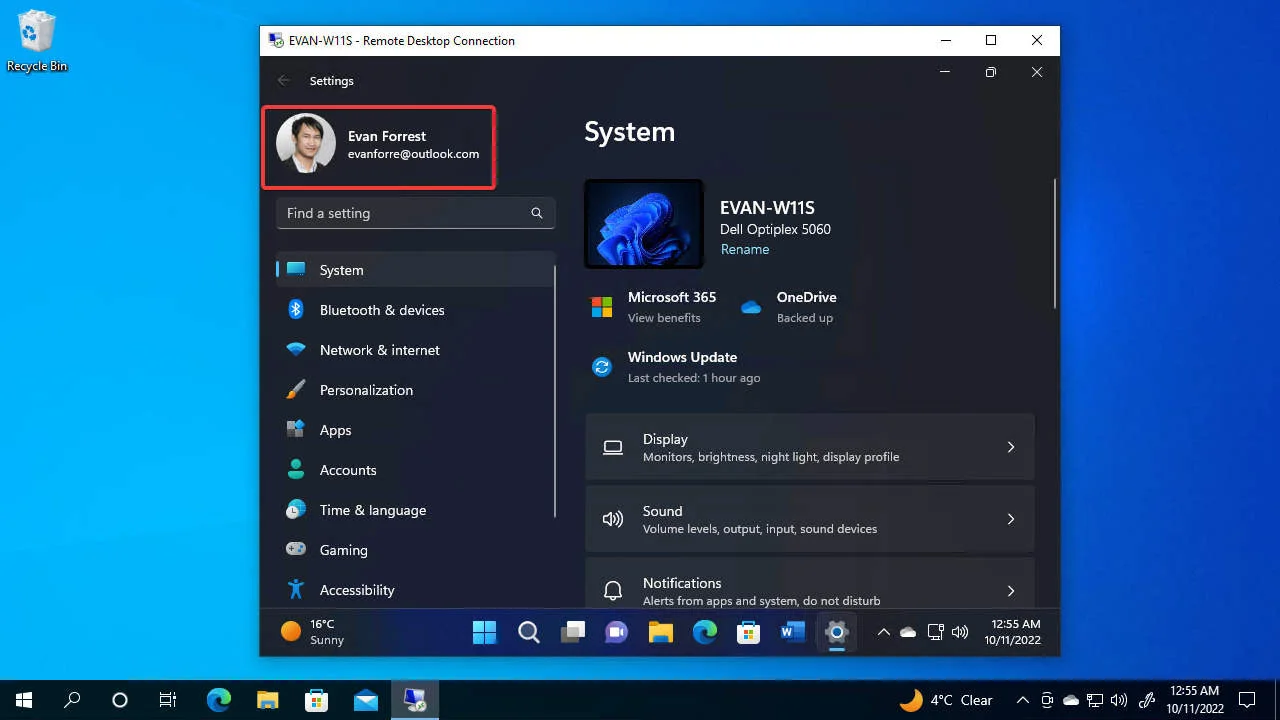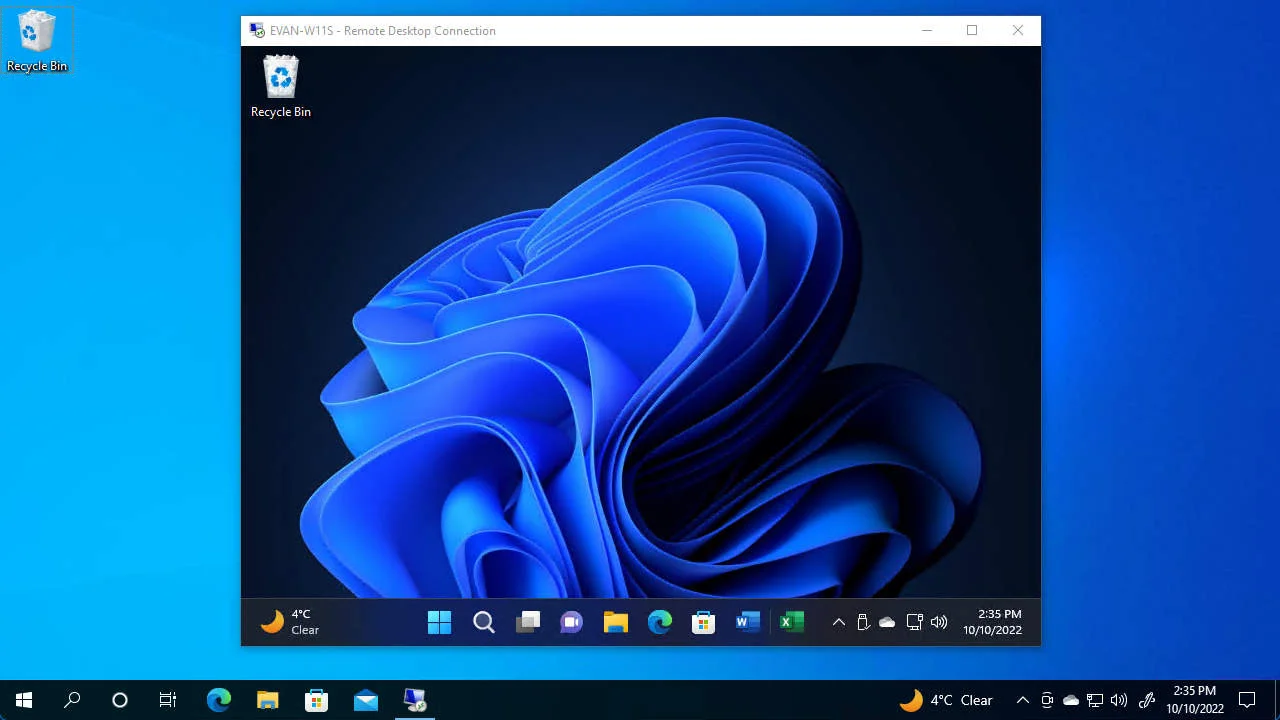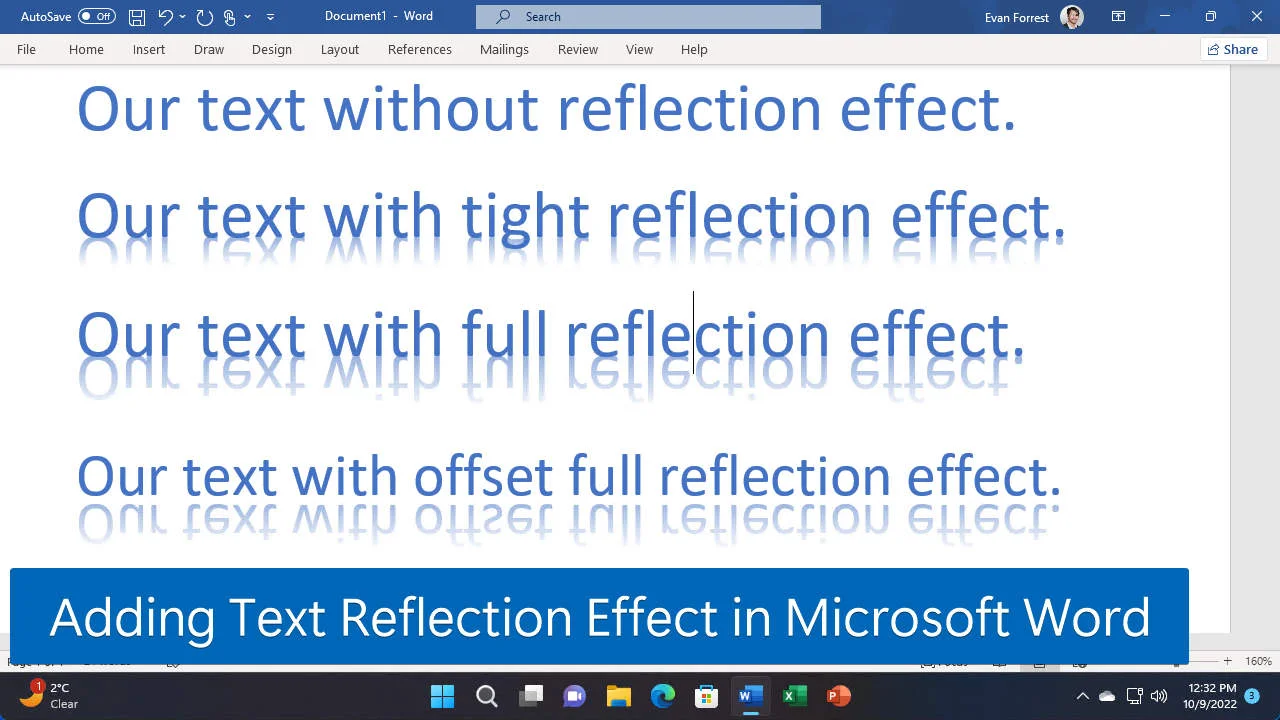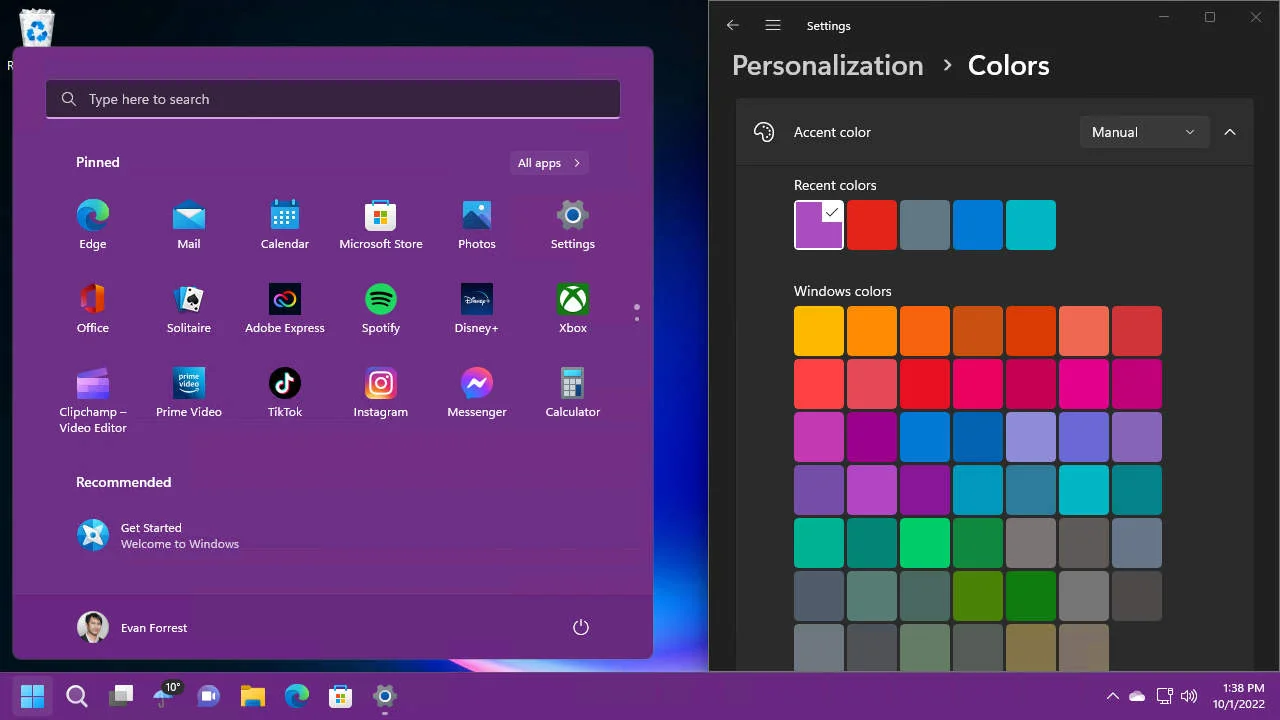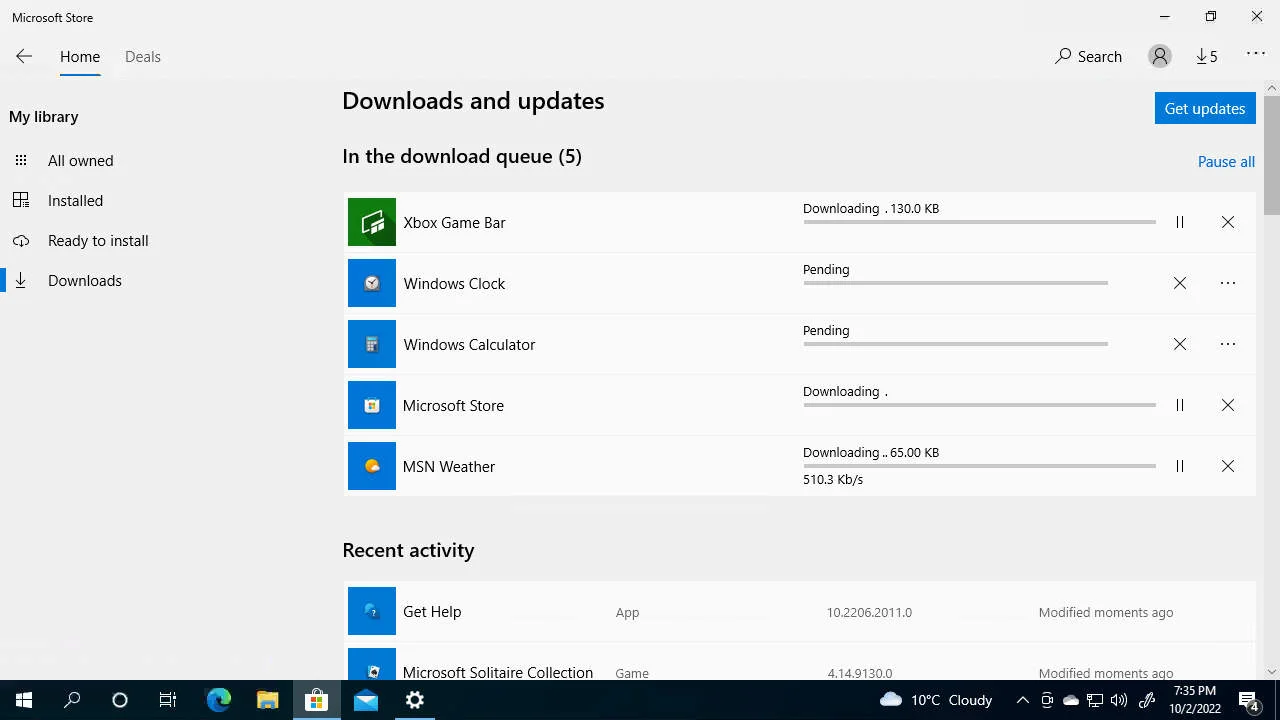Does your Designer Mouse stops working? Use the following instructions to replace the batteries and fix your issues.
How To
How To
How to Enable Vertical Tabs in Microsoft Edge Browser

Did you try the new vertical tabs feature in Microsoft Edge? Here are the three ways to enable or disable vertical tabs in Microsoft Edge.
How to Enable or Disable Transparency Effects on Windows 11

In this article, we will walk you through how to enable transparency effects on any supported PC running Windows 11.
How to Update Apps on Windows 11

Are you looking for an easy and safe way to install your favorite Adobe Acrobat Reader DC app on your Windows 11 PC? Here's how to install the app via Microsoft Store.
How to Show or Hide Widget Icon on Windows 11 Taskbar

In this article, we will walk you through how to show or hide the Widgets icon from the Taskbar on any PC running Windows 11.
How to Check Device Specifications on Windows 11

In this article, we will walk you through how to check your PC specs like model name, CPU, RAM, and Windows edition on Windows 11.
How to Add Text Glow Effect in Microsoft Word

In this article, we will walk you through how to add, customize, and remove the text glow effect in Microsoft Word.
How to Customize Windows 11 Start Layout

In this article, we will walk you through how to change the Start menu layout mode on Windows 11 to have more pins or recommendations.
How to Change Title Bars and Windows Borders Color on Windows 11

In this article, we will walk you through how to set a custom color for the title bars and windows borders on any PC running Windows 11.
How to Show Windows Essential Shortcuts on Start Next to the Power button on Windows 11

In this article, we will walk you through how to show essential Windows shortcuts on Windows 11 Start menu next to the power button.
How to Show or Hide Task View Icon on Windows 11 Taskbar

In this article, we will walk you through how to show or hide the Task View icon from the Taskbar on any PC running Windows 11.
How to Enable Remote Desktop with Microsoft Account on Windows 11

This article will show you how to configure your Windows 11 PC to accept remote desktop connection login using a Microsoft Account.
How to Configure Remote Desktop on Windows 11

This guide will show you how to enable the Remote Desktop feature on a supported Windows 11 PC and how to remote access the PC.
How to Add Reflection or Mirror Effect in Microsoft Word

In this article, we will walk you through how to add, customize, and remove the text reflection or mirror effect in Microsoft Word.
How to Show or Hide Chat Icon on Windows 11 Taskbar

In this article, we will walk you through how to show or hide the Chat icon from the Taskbar on any PC running Windows 11.
How to Change Taskbar Color on Windows 11

In this article, we will walk you through how to set a custom color for the Taskbar and Start menu on any PC running Windows 11.
How to Update Apps on Windows 10

Do you encounter issues or missing new features with apps and games? Here's how to fix them by installing the latest updates on Windows 10.
How to Auto Hide Taskbar on Windows 11

In this article, we will walk you through how to enable the automatically hide taskbar feature on any PC running Windows 11.