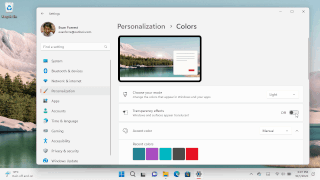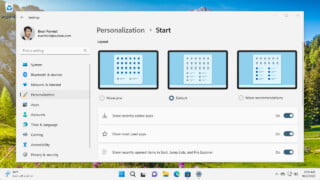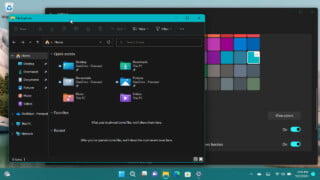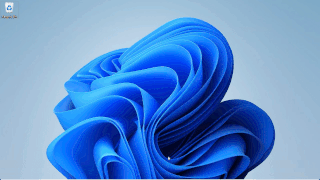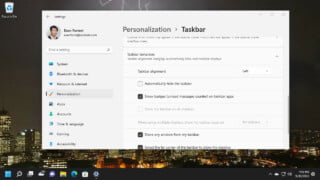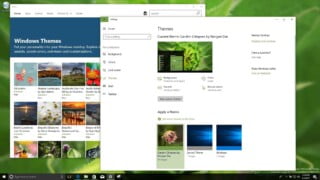In this article, we will walk you through how to enable transparency effects on any supported PC running Windows 11.
Personalization
How to Show or Hide Widget Icon on Windows 11 Taskbar

In this article, we will walk you through how to show or hide the Widgets icon from the Taskbar on any PC running Windows 11.
How to Customize Windows 11 Start Layout

In this article, we will walk you through how to change the Start menu layout mode on Windows 11 to have more pins or recommendations.
How to Change Title Bars and Windows Borders Color on Windows 11

In this article, we will walk you through how to set a custom color for the title bars and windows borders on any PC running Windows 11.
How to Show Windows Essential Shortcuts on Start Next to the Power button on Windows 11

In this article, we will walk you through how to show essential Windows shortcuts on Windows 11 Start menu next to the power button.
How to Show or Hide Task View Icon on Windows 11 Taskbar

In this article, we will walk you through how to show or hide the Task View icon from the Taskbar on any PC running Windows 11.
How to Show or Hide Chat Icon on Windows 11 Taskbar

In this article, we will walk you through how to show or hide the Chat icon from the Taskbar on any PC running Windows 11.
How to Change Taskbar Color on Windows 11

In this article, we will walk you through how to set a custom color for the Taskbar and Start menu on any PC running Windows 11.
How to Auto Hide Taskbar on Windows 11

In this article, we will walk you through how to enable the automatically hide taskbar feature on any PC running Windows 11.
How to Show or Hide Search Icon from Windows 11 Taskbar

In this article, we will walk you through how to show or hide the Search icon from the Taskbar on any PC running Windows 11.
How to Change Windows 11 Taskbar Alignment

In this article, we will walk you through how to change the Taskbar alignment on any PC running Windows 11.
How to Show or Hide Suggested Apps in Windows 10 Start Menu

Here is a detailed guide on how to show or hide the suggested apps and games section in your Windows 10 Start Menu.
How to Show or Hide Most Used Apps in Windows 10 Start Menu

Here is a detailed guide how to show or hide the most used apps and games section in your Windows 10 Start Menu.
How to Disable Transparency Effects on Windows 10?

Here is how to enable or disable the transparency effects on your Windows 10 PCs and laptops as your desire.
How to Auto Hide Start Menu on Windows 10?

Here is how to enable automatically hide the taskbar in desktop mode on your Windows 10 PCs and laptops.
How to get new themes from the Windows Store

You can now download new themes from Windows Store on the Windows 10 Creators Update. Here how to download and apply a new theme to your Windows 10 PC.