How to Auto Hide Start Menu on Windows 10?
Here is how to enable automatically hide the taskbar in desktop mode on your Windows 10 PCs and laptops.

Question:
How to Auto-Hide Start Menu on Windows 10?
Answer:
To auto-hide start menu on Windows 10:
- Right-click on the Windows Task Bar.
- Go to Taskbar settings.
- On the taskbar page, looking for an option named Automatically hide the taskbar in desktop mode.

- Turn on the option.
Now, your taskbar will disappear, to access it you will need to move your mouse cursor to the bottom of the screen. It will popup from the edge of the screen and will disappear again when you move the mouse cursor away.
Related Questions
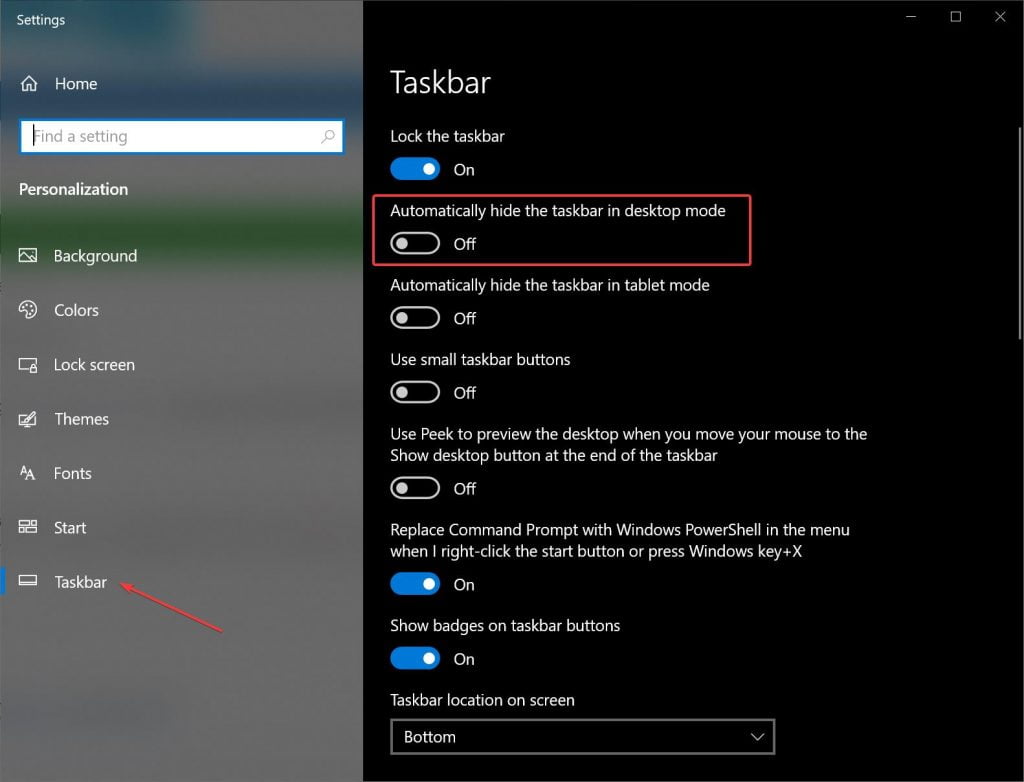
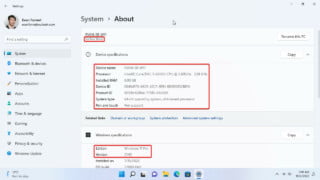




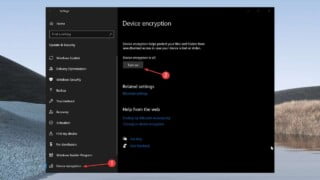

COMMENTS
Let us know what you think!
We appreciate hearing your thoughts, questions, and ideas about “How to Auto Hide Start Menu on Windows 10?”.