How to Disable Transparency Effects on Windows 10?
Here is how to enable or disable the transparency effects on your Windows 10 PCs and laptops as your desire.

Question:
How to disable transparency effects on Windows 10?
Answer:
To disable transparency effects on Windows 10:
- Go to Settings by right-clicking on Start Menu and select Settings.
- Go to Personalization.
- Select the Colors section on the left.
- On the Colors page, looking for an option named transparency effects.

- Turn off the option.
Now, the overall UI on all Windows 10 apps will be opaque. By disabling this effect, you might notice some performance improvements on some older PCs.
Related Questions
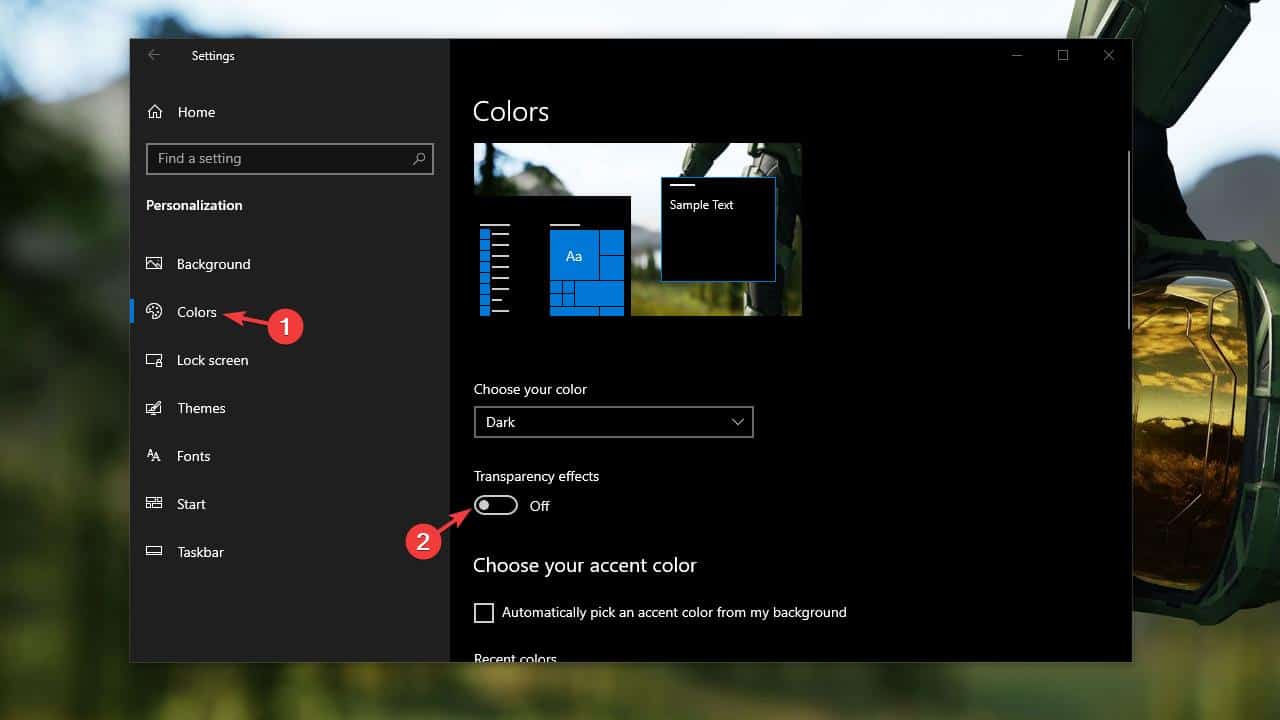
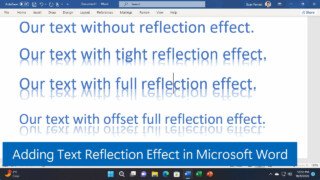
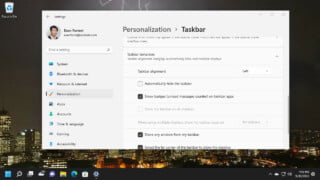
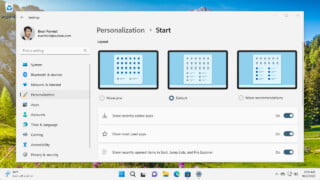
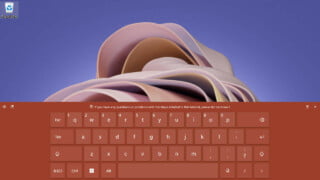



COMMENTS
Let us know what you think!
We appreciate hearing your thoughts, questions, and ideas about “How to Disable Transparency Effects on Windows 10?”.