M2 MacBook Pro 16” specs, features, and analysis
Here's what you need to know about 2023 M2 MacBook Pro 16” including price, display info, CPU, RAM, storage, battery, and more.
Availability | M2 MacBook Pro 16” |
| Released | 2023 |
| Release Date |
|
| Pricing |
|
| Generations |
|
Exterior | M2 MacBook Pro 16” |
| Dimensions |
|
| Weight |
|
| Colors | Space Gray Silver |
| Keyboard and Trackpad | Backlit Magic Keyboard with:
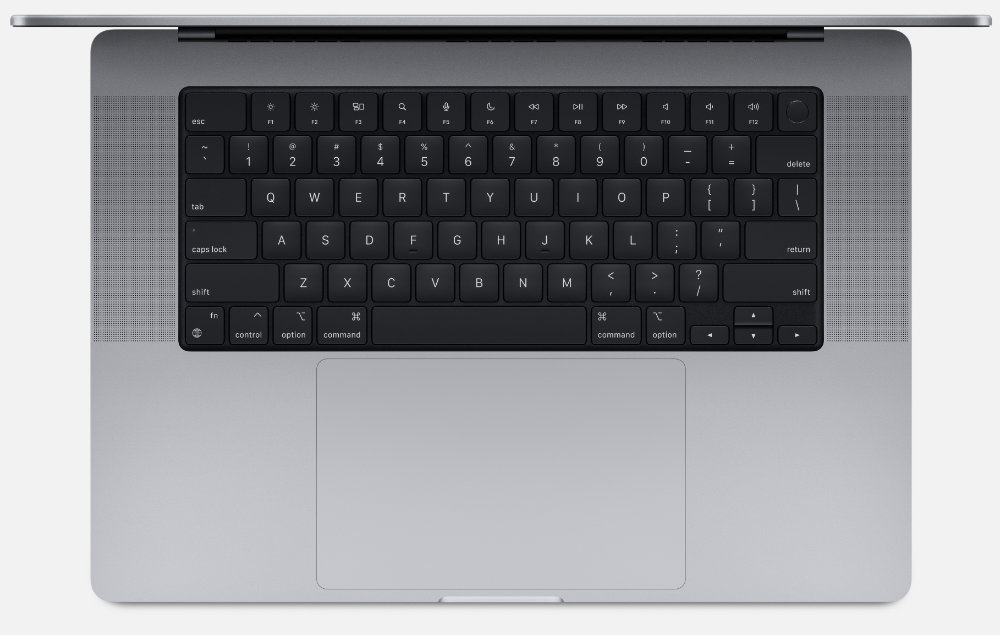 |
Display | M2 MacBook Pro 16” |
| Size | 16.2 Inches |
| Info |
|
Ports | M2 MacBook Pro 16” |
| Ports | Left (4) 
Right (3) 
|
Internal Specs | M2 MacBook Pro 16” |
| Processor |
|
Geekbench 5 Single CoreGeekbench 5 Multi-Core | |
| Integrated Graphics |
|
| Memory | 16GB 32GB 64GB 96GB Unified Memory |
| Storage | 512GB 1TB 2TB 4TB 8TB SSD |
Connectivity | M2 MacBook Pro 16” |
| Wi-Fi |
|
| Bluetooth | Bluetooth 5.3 wireless technology |
Battery | M2 MacBook Pro 16” |
| Size | 100 Wh lithium‑polymer battery |
| Battery Life |
|
| Power Supply | 140W USB‑C Power Adapter Charging up to 50 percent in just 30 minutes with included USB-C to MagSafe 3 Cable. |
Software | M2 MacBook Pro 16” |
| OS | Shipped with macOS Ventura |
| Built-in Apps | Photos iMovie GarageBand Pages Numbers Keynote Siri Safari Mail FaceTime Messages Maps News Stocks Home Voice Memos Notes Calendar Contacts Reminders Photo Booth Preview Music Podcasts TV Books App Store Time Machine Find My QuickTime Player |
Camera & Audio | M2 MacBook Pro 16” |
| Camera | 1080p FaceTime HD camera Advanced image signal processor with computational video. |
| Audio |
|
Misc | M2 MacBook Pro 16” |
| Sensors | Touch ID sensor |
| Security |
|
| In the box |
|
| Warranty | Your MacBook Pro comes with 90 days of complimentary technical support and a one-year limited warranty. Purchase AppleCare+ for Mac to extend your coverage to three years from your AppleCare+ purchase date and add up to two incidents of accidental damage coverage every 12 months, each subject to a service fee of $99 for screen damage or external enclosure damage, or $299 for other repairable damage, plus applicable tax. |
| More | Display Supports
|
Key Features | M2 MacBook Pro 16” |
| At Glance |   |
Photos
Our analysis and reviews

What we like
Reasons to like about M2 MacBook Pro 16”.
According to Apple, the M2 MacBook Pro 16” lasts up to 22 hours of battery life.
- Up to 15 hours of wireless web
- Up to 22 hours of Apple TV app movie playback
What we don't like
Reasons not to like about M2 MacBook Pro 16”.
M2 MacBook Pro 16” has soldered storage, and there are no M.2 slots for expansion. Learn more
| Storage Slots | M2 MacBook Pro 16” |
|---|---|
| M.2 | 0 - Onboard |
The memory on M2 MacBook Pro 16” is soldered to the motherboard, and there is no additional RAM slot for expansion. Since you can't change or add more RAM after you buy, you want to make sure you pick the configuration with the right amount of memory at the initial purchase. Learn more
| Memory | M2 MacBook Pro 16” |
|---|---|
| Slots | 0 - Onboard |
| Type | LPDDR5 |
| Speed |
What's new
Improvements over its predecessor.
The new M2 processors deliver up to 20% CPU and 30% GPU better performance than the previous M1 Pro and M1 Max. The new chip also supports a larger memory capacity, up to 96GB of unified RAM.
The new 16-inch MacBook Pro has HDMI 2.1 port that allows you to connect an 8K monitor or TV at a 60Hz refresh rate. It also supports a very smooth 240Hz refresh rate at 4K resolution.
The M2 processors are even more efficient than the M1. For the same 100-watt-hour battery, the new M2 MacBook Pro 16 lasts up to 22 hours of movie playback or 15 hours of wireless web browsing.
Here is a list of what's new and what improvements the 16-inch M2 MacBook Pro has over its previous generation:
- Supports the latest Wi-Fi 6E.
- Supports Bluetooth 5.3 technology.
- Supports up to 96GB of unified memory.
- Shipped with macOS Ventura.
Apple M2 Max (12C, 38G) inside M2 MacBook Pro 16” has a 25% better multi-core CPU performance score than the Apple M1 Max (10C, 32G) inside M1 MacBook Pro 16”.
M2 MacBook Pro 16” supports a larger memory capacity than the M1 MacBook Pro 16”. It supports up to 96GB versus 64GB of system memory on the M1 MacBook Pro 16”.
What's missing
Downsides over its predecessor.
You can't install and run Windows 10/11 by using Bootcamp on the new M2 chip. Virtualization is the only solution you can run the Windows OS on the new Macbook devices.
The Thunderbolt 4 ports on the 16-inch M2 MacBook Pro don't support external Thunderbolt-enabled graphics processors (eGPUs).







































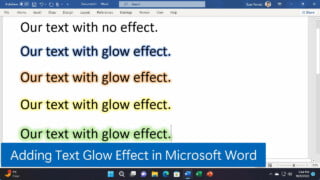
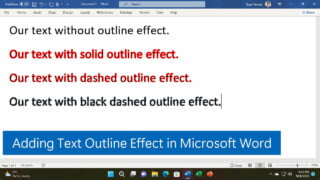
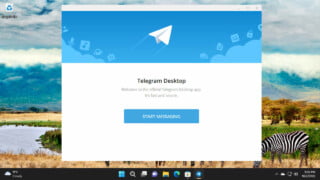

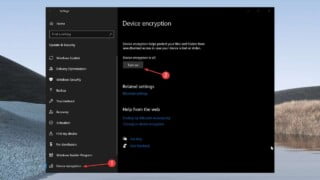

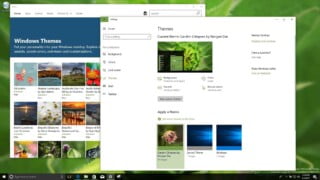

Comments and User Reviews
You can use the form below to submit your reviews or share any thoughts about M2 MacBook Pro 16”.