How to enable device encryption on Windows 10
Here is how to enable device encryption on your Windows 10 PCs, laptops, or tablets when the device is lost or preventing from unauthorized access.

Question:
How to protect your device by enabling encryption on Windows 10?
Answer:
Windows 10 has an easy approach for users to protect their documents from being accessed by others when the device is lost or unauthorized access by introducing a simpler device encryption function. Here is how to do that:
- Go to Setting (Win + I).
- Open Update & Security.
- Select Device encryption.
- Under the Device encryption section, click on the Turn on button to start encryption.

- It will takes a few minutes to show its update.

Related Questions
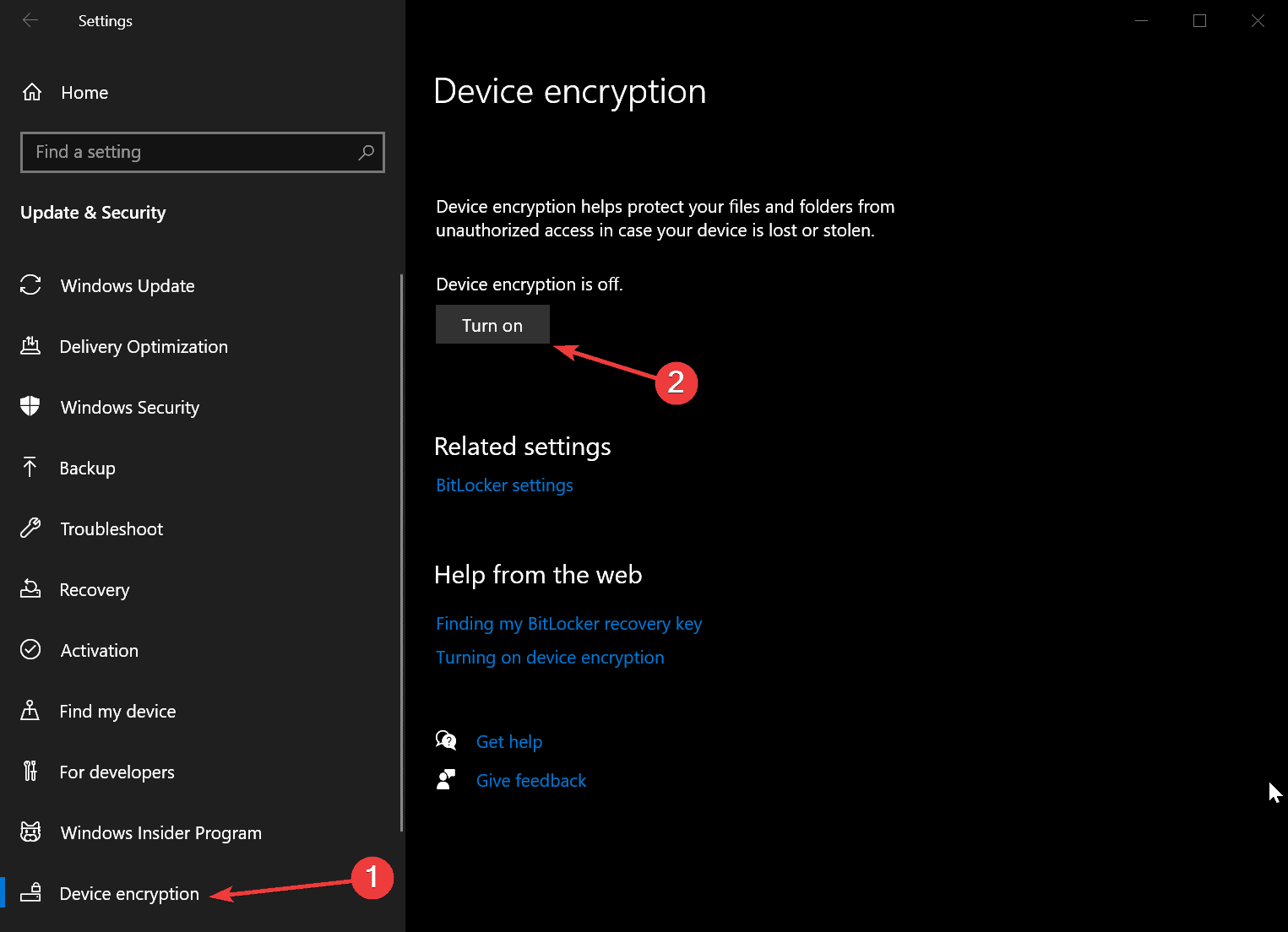

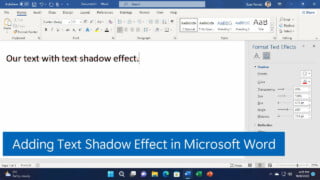
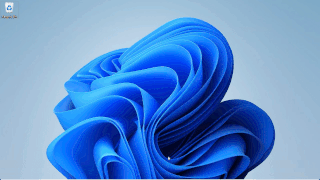





COMMENTS
Let us know what you think!
We appreciate hearing your thoughts, questions, and ideas about “How to enable device encryption on Windows 10”.