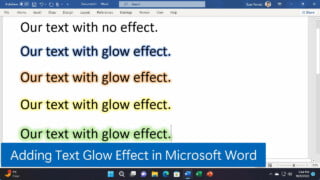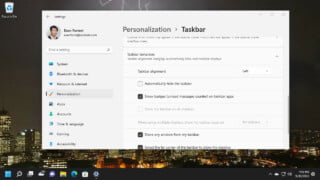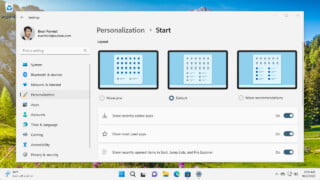Surface Pro 8 vs. ASUS Vivobook 13 Slate OLED - T3300: Full specs comparison
The following is a comprehensive comparison of the Surface Pro 8 and ASUS Vivobook 13 Slate OLED - T3300 specifications, including details on CPU, memory, storage, battery life, display quality, and other features.
Compare With Please enter device name or part of it | Compare With Please enter device name or part of it |
Surface Pro 8 Pros
Reasons that Surface Pro 8 is better than ASUS Vivobook 13 Slate OLED - T3300.
Intel Core i7-1185G7 inside Surface Pro 8 has a 143% better multi-core CPU performance score than the Intel Pentium Silver N6000 inside ASUS Vivobook 13 Slate OLED - T3300.
Surface Pro 8 supports a larger memory capacity than the ASUS Vivobook 13 Slate OLED - T3300. It supports up to 32GB versus 8GB of system memory on the ASUS Vivobook 13 Slate OLED - T3300.
Surface Pro 8 supports a faster memory speed than the ASUS Vivobook 13 Slate OLED - T3300. It supports up to 4267MHz versus 2933MHz of system memory on the ASUS Vivobook 13 Slate OLED - T3300.
Surface Pro 8 has more ports and slots count than the ASUS Vivobook 13 Slate OLED - T3300. It has six versus five amount of ports and slots on the ASUS Vivobook 13 Slate OLED - T3300.
| Ports | Surface Pro 8 | ASUS Vivobook 13 Slate OLED - T3300 |
|---|---|---|
| headphone jack | Yes | Yes |
| Keyboard Connector | No | Yes |
| microSD card slot | No | Yes |
| SSD slot | Yes | No |
| Surface Connect | Yes | No |
| Surface Type Cover | Yes | No |
| Thunderbolt 4 | Yes x2 | No |
| USB-C | No | Yes x2 |
| Total | 6 | 5 |
ASUS Vivobook 13 Slate OLED - T3300 Pros
Reasons that ASUS Vivobook 13 Slate OLED - T3300 is better than Surface Pro 8.
ASUS Vivobook 13 Slate OLED - T3300 weighed 1.76 pounds, 11% lighter than the 1.96 pounds Surface Pro 8.
| Weight | Surface Pro 8 | ASUS Vivobook 13 Slate OLED - T3300 |
|---|---|---|
| Pound | 1.96 lbs. | 1.76 lbs. |
| Kilogram | 0.89 kg | 0.80 kg |
ASUS Vivobook 13 Slate OLED - T3300 has better versatile I/O connectivity than the Surface Pro 8. It has three versus two commonly used ports and slots on the Surface Pro 8.
| Ports | Surface Pro 8 | ASUS Vivobook 13 Slate OLED - T3300 |
|---|---|---|
| headphone jack | Yes | Yes |
| microSD card slot | No | Yes |
| Thunderbolt 4 | Yes | No |
| USB-C | No | Yes |
Prices
Here are the latest price updates and offers for both devices.
Availability | Surface Pro 8 | ASUS Vivobook 13 Slate OLED - T3300 |
| Released | 2021 | 2021 |
| Release Date |
| Announced on November 03, 2021 |
| Pricing |
| Starting at $599 Pentium N6000 | 4GB | 128GB |
| Applicable Models | - |
|
| Generations | - |
Exterior | Surface Pro 8 | ASUS Vivobook 13 Slate OLED - T3300 |
| Dimensions | 11.3” x 8.2” x 0.37” (287 mm x 208 mm x 9.3 mm) | 12.2 x 7.48 x 0.32” (309.9 x 190.0 x 8.2 mm) |
| Weight | 1.96 lb (889 g) | 1.76 lbs (0.8 kg) |
| Colors | Matte Black Platinum | Black |
| Keyboard and Trackpad |
| Detachable Keyboard
|
Display | Surface Pro 8 | ASUS Vivobook 13 Slate OLED - T3300 |
| Size | 13 Inches | 13.3 Inches |
| Info |
| 13.3” 1080p OLED Display
1920 x 1080 16:9 0.2ms response time 550nits peak brightness 100% DCI-P3 color gamut 1000000:1 contrast ratio VESA CERTIFIED Display HDR True Black 500 1.07 billion colors PANTONE Validated Glossy display 70% less harmful blue light SGS Eye Care Display 93% Screen-to-body ratio |
Ports | Surface Pro 8 | ASUS Vivobook 13 Slate OLED - T3300 |
 Left (1)
Right (3)
Bottom (1)
Under Kickstand (1)
| 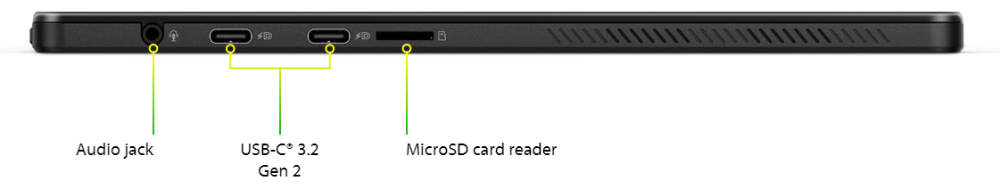 Right (4)
Bottom (1)
|
Internal Specs | Surface Pro 8 | ASUS Vivobook 13 Slate OLED - T3300 |
| Processor |
|
|
| Integrated Graphics |
|
|
| Memory | 8GB 16GB 32GB 4267 MHz LPDDR4X RAM | 4GB 8GB 2933 Dual-channel LPDDR4x SDRAM
|
| Storage | 128GB 256GB 512GB 1TB Removable SSD. |
|
Connectivity | Surface Pro 8 | ASUS Vivobook 13 Slate OLED - T3300 |
| Wi-Fi | Wi-Fi 6: IEEE 802.11 a/b/g/n/ac/ax compatible. | Wi-Fi 6 (802.11ax) Dual band 2x2 |
| Bluetooth | Bluetooth Wireless 5.1 technology | Bluetooth 5.2 |
Battery | Surface Pro 8 | ASUS Vivobook 13 Slate OLED - T3300 |
| Size |
| 50 Wh 3-cell Li-ion battery |
| Battery Life | Up to 16 hours of typical device usage | Up to 9.5 hours of battery life MobileMark 2018 battery test. |
| Power Supply |
| 65W power adaptor USB Type-C power adapter rated at 20V/3.25A. Supports fast charging by reaching 60% in just 39 minutes. |
Software | Surface Pro 8 | ASUS Vivobook 13 Slate OLED - T3300 |
| OS | Windows 11 Home | Windows 11 Home Windows 11 Home in S Mode |
| Built-in Apps |
|
|
Camera & Audio | Surface Pro 8 | ASUS Vivobook 13 Slate OLED - T3300 |
| Camera |
|
|
| Audio |
|
|
Misc | Surface Pro 8 | ASUS Vivobook 13 Slate OLED - T3300 |
| Inking |
| Supports ASUS Pen 2.0 Included in the box
|
| Sensors |
| Fingerprint sensor integrated with Power Key |
| Security |
|
|
| In the box |
|
|
| Warranty | 1-year limited hardware warranty | - |
Key Features | Surface Pro 8 | ASUS Vivobook 13 Slate OLED - T3300 |
| At Glance |  | 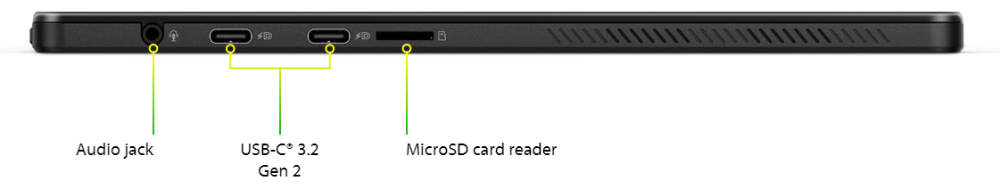 |
Comments
Ask questions or share your thought and experience about the comparison between Surface Pro 8 and ASUS Vivobook 13 Slate OLED - T3300.