Surface Pro 8 specs, features, and analysis
Here's what you need to know about 2021 Surface Pro 8 including price, display info, CPU, RAM, storage, battery, and more.
Availability | Surface Pro 8 |
| Released | 2021 |
| Release Date |
|
| Pricing |
|
| Generations |
Microsoft Surface Pro 8 Price | ||
|---|---|---|
 |
Microsoft Surface Pro 9 (2022), 13" 2-in-1 Tablet & Laptop, Thin & Lightweight, Intel 12th Gen i5 Fast Processor for Multi-Tasking, 8GB RAM, 256GB Storage with Windows 11, Platinum Microsoft Copilot By Microsoft $789.99 $1,099.99 28% OFF | |
 |
Microsoft Surface Pro 8-13" Touchscreen - Intel® Core™ i5-8GB Memory - 128GB SSD - Device Only - Platinum (Latest Model) By Microsoft $737.90 $1,099.99 33% OFF | |
 |
Microsoft Surface Pro 8-13" Touchscreen - Intel® Evo Platform Core™ i5-8GB Memory - 256GB SSD - Device Only - Graphite (Latest Model) (Renewed) By Microsoft $670.99 | |
 |
Microsoft Surface Pro 8-13" Touchscreen - Intel® Evo Platform Core™ i7-16GB Memory - 256GB SSD - Device Only - Platinum (Latest Model) By Microsoft $925.00 $1,050.01 12% OFF | |
 |
Microsoft Surface Pro 8-13" Touchscreen - Intel® Evo Platform Core™ i7-16GB Memory - 256GB SSD - Device Only - Graphite (Latest Model) By Microsoft $899.00 $963.17 7% OFF | |
Exterior | Surface Pro 8 |
| Dimensions | 11.3” x 8.2” x 0.37” (287 mm x 208 mm x 9.3 mm) |
| Weight | 1.96 lb (889 g) |
| Colors | Matte Black Platinum |
| Keyboard and Trackpad |
|
Display | Surface Pro 8 |
| Size | 13 Inches |
| Info |
|
Ports | Surface Pro 8 |
| Ports |  Left (1)
Right (3)
Bottom (1)
Under Kickstand (1)
|
Internal Specs | Surface Pro 8 |
| Processor |
|
Geekbench 5 Single CoreGeekbench 5 Multi-Core | |
| Integrated Graphics |
|
| Memory | 8GB 16GB 32GB 4267 MHz LPDDR4X RAM |
| Storage | 128GB 256GB 512GB 1TB Removable SSD. |
Connectivity | Surface Pro 8 |
| Wi-Fi | Wi-Fi 6: IEEE 802.11 a/b/g/n/ac/ax compatible. |
| Bluetooth | Bluetooth Wireless 5.1 technology |
Battery | Surface Pro 8 |
| Size |
|
| Battery Life | Up to 16 hours of typical device usage |
| Power Supply |
|
Software | Surface Pro 8 |
| OS | Windows 11 Home |
| Built-in Apps |
|
Camera & Audio | Surface Pro 8 |
| Camera |
|
| Audio |
|
Misc | Surface Pro 8 |
| Inking |
|
| Sensors |
|
| Security |
|
| In the box |
|
| Warranty | 1-year limited hardware warranty |
Key Features | Surface Pro 8 |
| At Glance |  |
Photos
Our analysis and reviews

What we like
Reasons to like about Surface Pro 8.
Surface Pro 8 exceed all minimum system requirements for Windows 11.
| Requirements | Surface Pro 8 |
|---|---|
| Secure Boot | Yes |
| TPM 2.0 | TPM 2.0 |
| Processor | Intel Core i3-1115G4 → Intel Core i7-1185G7 |
| 4GB RAM | 8GB → 32GB |
| 64GB Drive | 128GB → 1TB |
| 2 Cores CPU | 2 → 4 cores |
According to Microsoft, the Surface Pro 8 lasts up to 16 hours of battery life.
Up to 16 hours of typical device usageSurface Pro 8 comes with a single removable M.2 SSD slot that you can replace and upgrade in the future. Learn more
| Storage Slots | Surface Pro 8 |
|---|---|
| M.2 | x1 |
| SATA | 0 |
What we don't like
Reasons not to like about Surface Pro 8.
The memory on Surface Pro 8 is soldered to the motherboard, and there is no additional RAM slot for expansion. Since you can't change or add more RAM after you buy, you want to make sure you pick the configuration with the right amount of memory at the initial purchase. Learn more
| Memory | Surface Pro 8 |
|---|---|
| Slots | 0 - Onboard |
| Type | LPDDR4X |
| Speed | 4267 MHz |
What's new
Improvements over its predecessor.
Intel Core i7-1185G7 inside Surface Pro 8 has a 8% better multi-core CPU performance score than the Intel Core i7-1165G7 inside Surface Pro 7 Plus.
Surface Pro 8 has a 13-inch screen size 5% larger than the 12.3-inch Surface Pro 7 Plus.
What's missing
Downsides over its predecessor.
Surface Pro 8 weighed 1.96 pounds, 14% heavier than the 1.70 pounds Surface Pro 7 Plus.
| Weight | Surface Pro 8 | Surface Pro 7 Plus |
|---|---|---|
| Pound | 1.96 lbs. | 1.70 lbs. |
| Kilogram | 0.89 kg | 0.77 kg |
Surface Pro 8 has fewer ports and slots count than the Surface Pro 7 Plus. It has only six versus seven amount of ports and slots on the Surface Pro 7 Plus.
| Ports | Surface Pro 8 | Surface Pro 7 Plus |
|---|---|---|
| headphone jack | Yes | Yes |
| microSD card slot | No | Yes |
| nanoSIM card slot | No | Yes |
| SSD slot | Yes | No |
| Surface Connect | Yes | Yes |
| Surface Type Cover | Yes | Yes |
| Thunderbolt 4 | Yes x2 | No |
| USB-A | No | Yes |
| USB-C | No | Yes |
| Total | 6 | 7 |
Surface Pro 8 has less versatile I/O connectivity than the Surface Pro 7 Plus. It has only two versus four commonly used ports and slots on the Surface Pro 7 Plus.
| Ports | Surface Pro 8 | Surface Pro 7 Plus |
|---|---|---|
| headphone jack | Yes | Yes |
| microSD card slot | No | Yes |
| Thunderbolt 4 | Yes | No |
| USB-A | No | Yes |
| USB-C | No | Yes |









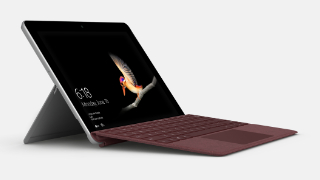











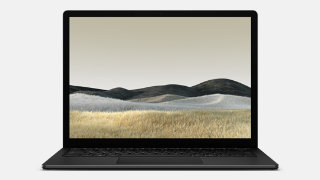











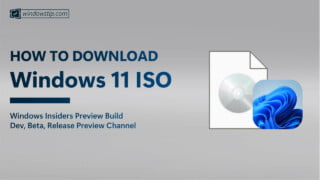
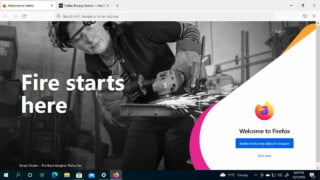

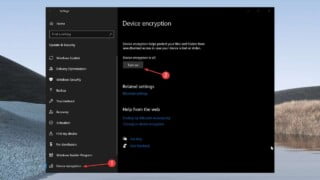

Comments and User Reviews
You can use the form below to submit your reviews or share any thoughts about Surface Pro 8.