How to Install Mozilla Firefox on Windows 10
Are you looking for an easy and safe way to install your favorite Mozilla Firefox browser on Windows 10 PC? Here's how to install the browser via Microsoft Store.
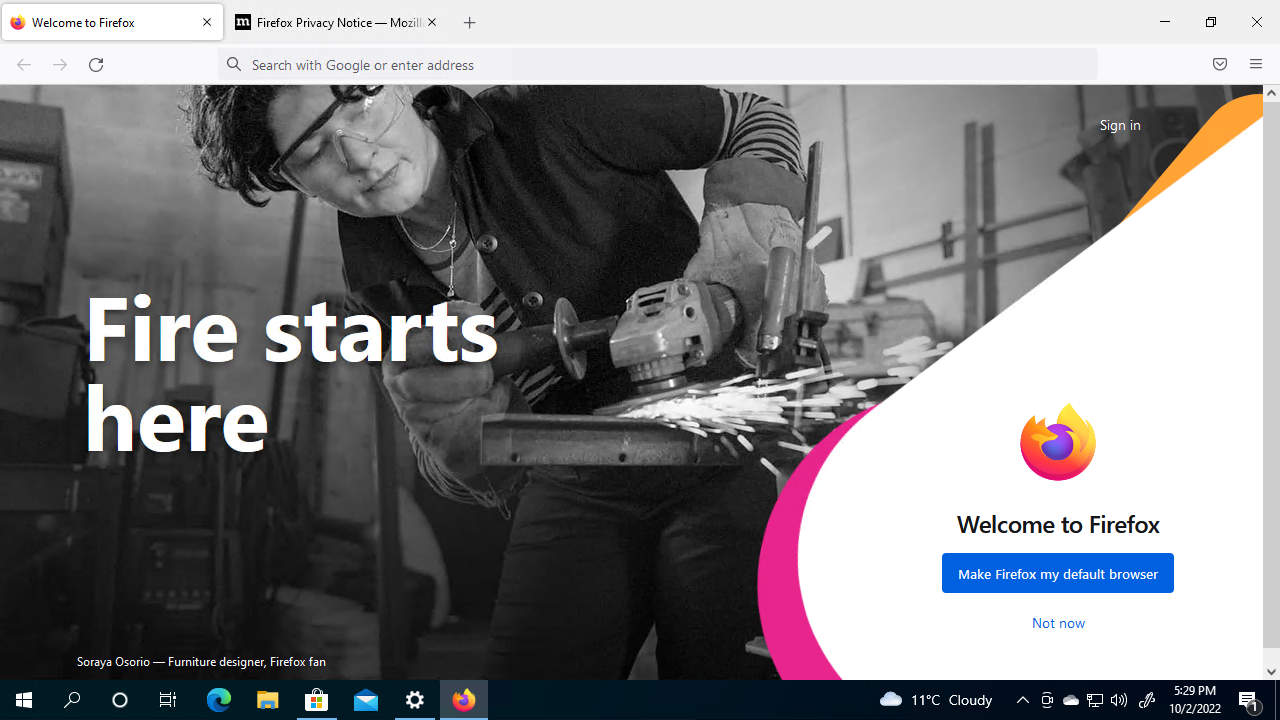
Mozilla Firefox is a good old web browser that rated among the top three browsers in the last decades. Traditionally, to install a third-party browser, you will need to visit and download it from the Mozilla website. For average users, that kind of method poses a potential risk that might lead them to download modified software from unauthorized sources. In this tutorial, we will guide you on how to quickly and safely install the official Firefox browser that is provided and maintained by Mozilla.
To quickly install the Mozilla Firefox browser on your Windows 10 PC, open the Microsoft Store app, search for a “firefox” phrase, and select the Mozilla Firefox from the result. Click on the Get or Install button to install the browser on your computer. For more detailed directions, check the following step-by-step guides.
Install Firefox Browser on Windows 10 via Microsoft Store
To quickly install the Mozilla Firefox browser via Microsoft Store:
- Open Microsoft Store by clicking on the app icon that is pinned to the taskbar, Start screen, or app list.

- Click on the Search box and type “firefox” into the box. It will return the list of all the apps named with the phrase. Select “Mozilla Firefox” from the list to open its store page.

- Or you can get it directly on Mozilla Firefox Page on Microsoft Store.
- Click on the “Get” or “Install” button to install the browser to your computer.

- When it finishes installing, Click on the “Launch” button if you wish to open it now.

- If you missed the popup or closed the Microsoft Store, you can still open the Firefox browser via the App list from the Start menu.

Now you got the Firefox browser installed on your PC in a way that Microsoft and Mozilla want you to follow. I hope it helps! if you have any questions or problems with the steps detailed in this tutorial, please let me know in the comment below

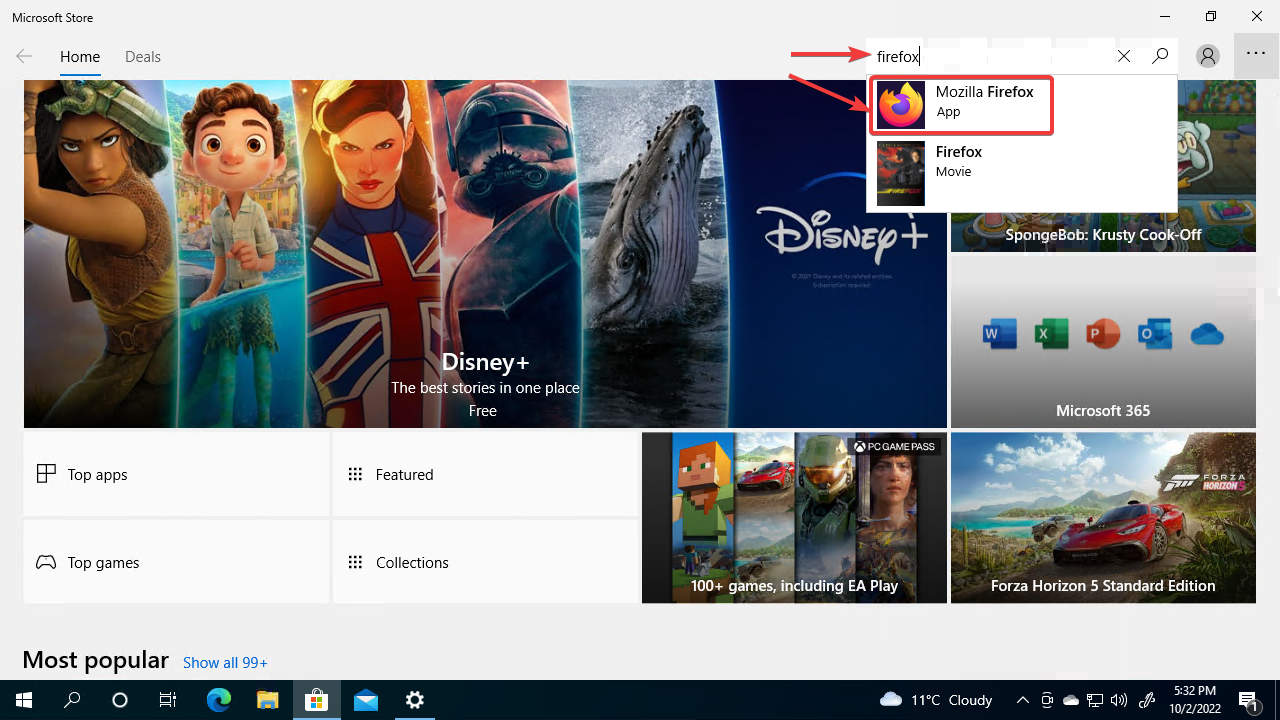
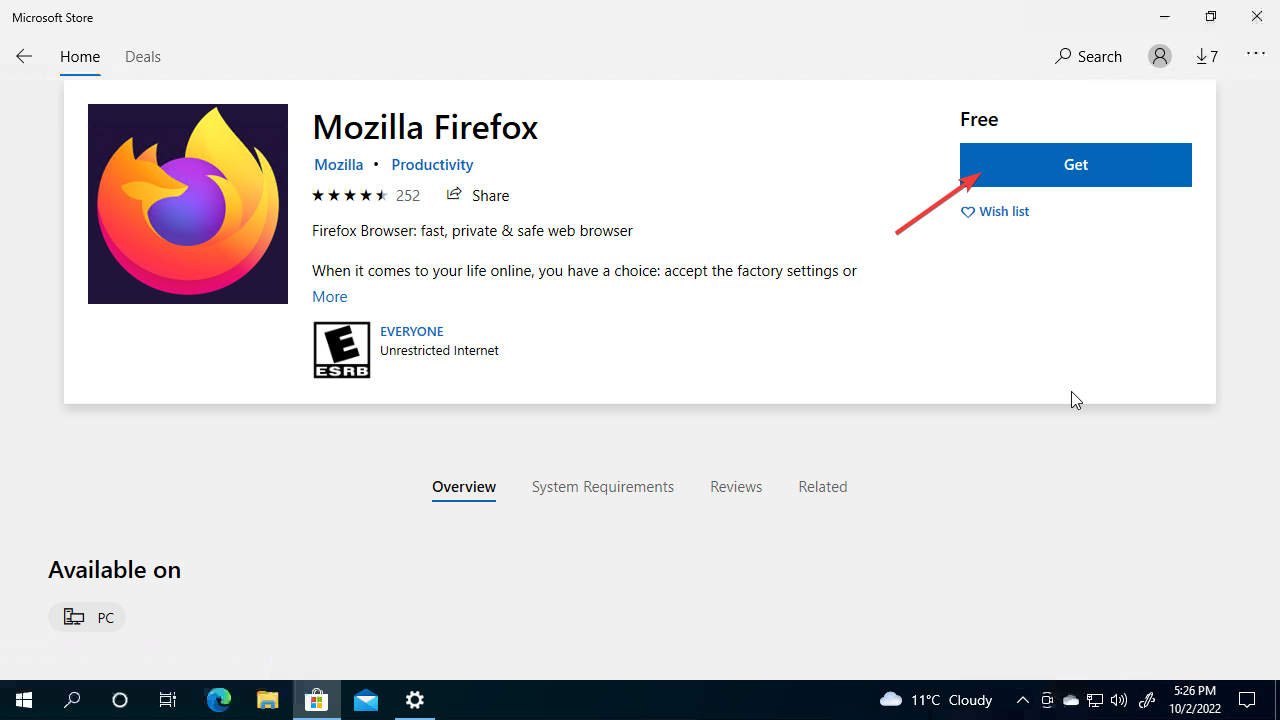
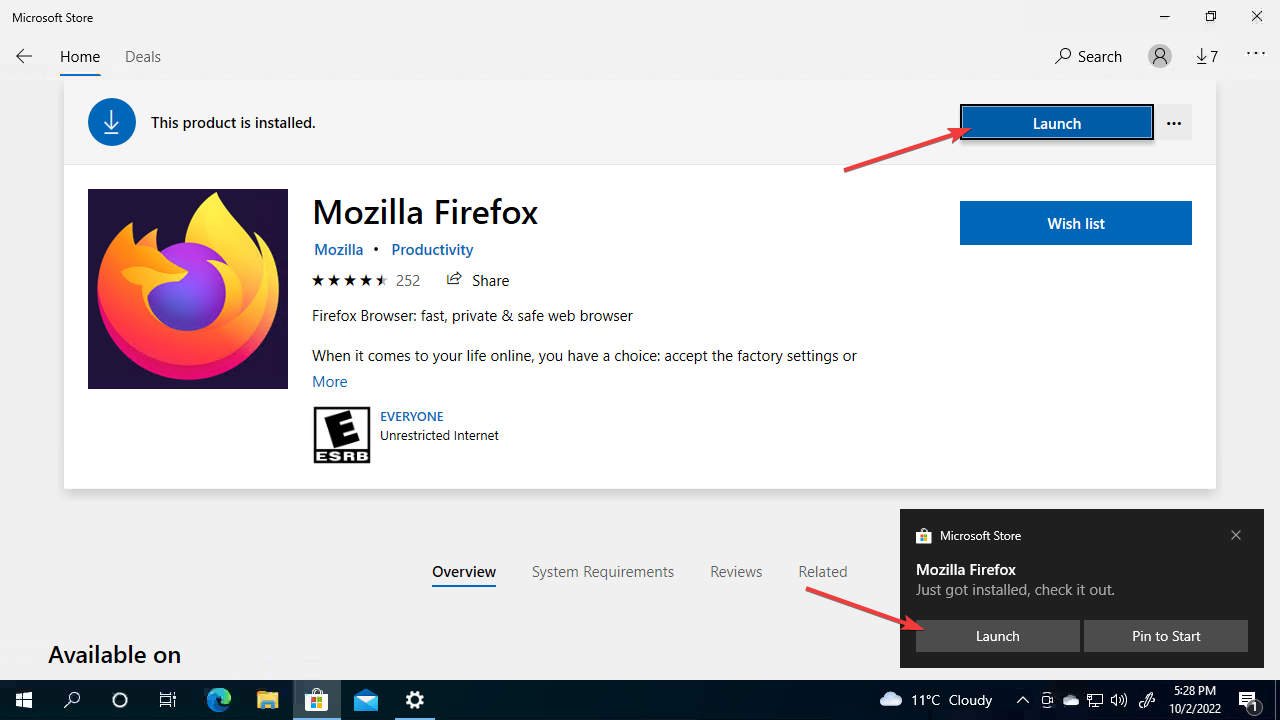

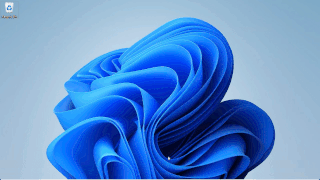
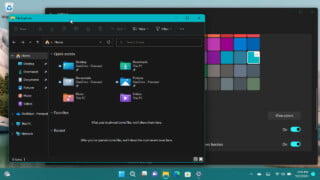
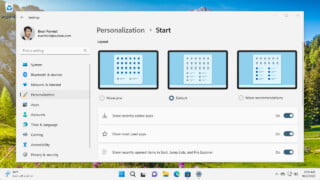



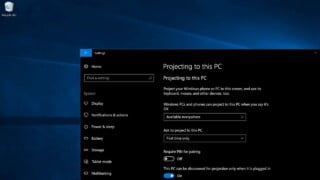

COMMENTS
Let us know what you think!
We appreciate hearing your thoughts, questions, and ideas about “How to Install Mozilla Firefox on Windows 10”.