Can you upgrade SSD storage on a Dell Chromebook 3100?
In this post we will show if you can upgrade storage (SSD) on your 2021 Dell Chromebook 3100 and what are the configurations that available for your device.
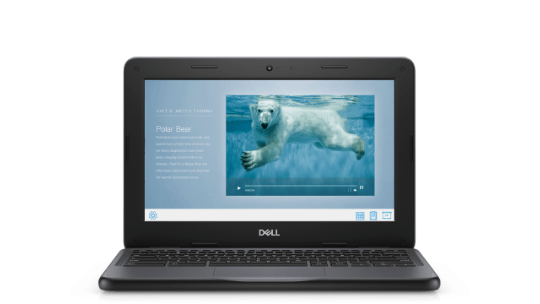
Dell Chromebook 3100 SSD Upgrade
No, you can’t. All Dell Chromebook 3100 models have onboard storage, and there are no M.2 SSD slots for expansion. Since you will not be able to change or add additional hard drives or SSD after you buy, you want to make sure you buy the configuration with the right amount of storage at the initial purchase. Here are the storage configurations on Dell Chromebook 3100.
And this is a picture of the Dell Chromebook 3100 system board:

Are you looking for a high-performance solid-state drive to upgrade your laptop? Look no further than our selection of famous PCIe NVMe Gen 3 and Gen 4 SSDs. Explore these top-rated storage solutions' latest prices and offers for blazing-fast data transfer speeds and improved system performance.
For more information, check out the Dell Chromebook 3100 specifications here.
Not the model you're looking for? Here are all releases of Dell Chromebook 3100.
- 2021 Dell Chromebook 3100 2-in-1 SSD Upgrade
- 2021 Dell Chromebook 3100 SSD Upgrade
FAQs
To further help, here are some frequently asked questions you may have about the 2021 Dell Chromebook 3100:
Comments
Ask questions or share your thought on "Can you upgrade SSD storage on a Dell Chromebook 3100?".




![SABRENT Rocket 2230 NVMe 4.0 1TB High Performance PCIe 4.0 M.2 2230 SSD [SB-2130-1TB]](https://m.media-amazon.com/images/I/41rcTPqpxQL._SL500_.jpg)