Microsoft Releases a free video training series about Desktop Bridge
Are you a Windows Developer? Microsoft now release a training course to help you to bring your existing apps to the Windows Store via the Desktop Bridge.

According to the Windows Blog, Microsoft Virtual Academy has announced a training course named “Developer’s Guide to the Desktop Bridge“. This training course is available for free to all Microsoft Virtual Academy members.
Microsoft Virtual Academy is a part of Microsoft with the main mission to deliver free online training on all Microsoft technology. Moreover, each course is conducted by world-class experts with handful experiences about each topic.
Here is the brief introduction of the course:
Want to bring your existing PC software to the Universal Windows Platform (UWP) and the Windows Store? Check out the Desktop Bridge! This set of technologies enables you to convert your Windows desktop application or game to a UWP app or game. UWP Desktop Bridge for PC software helps solve user experience challenges and provides simplified deployment and greater reach.
Course Outline
The training course will walk you through the following topics:
- Intro to the Desktop Bridge
Learn about the Desktop Bridge and see how to do a manual conversion. - Desktop App Converter
Bring existing desktop applications to UWP by using the Desktop Bridge platform and tooling, which is much easier than manual conversion. - Debugging and Testing Your Converted Apps
Package, import converted artifacts, and debug and test your converted apps. - Distributing Your Converted Apps
Learn about the Windows Dev Center dashboard, non-store distribution for enterprises, and transitioning shell features of the desktop application. - Enhancing Desktop Applications with UWP Features
Add new ways of interacting with your app, like speech, ink, touch, and notifications. - Extending and Modernizing Applications with UWP Components
Learn how to make desktop applications a share target, display toast notifications, expose a UWP App Service, and receive push notifications. - What’s next for Desktop Bridge
Learn about upcoming changes to Desktop Bridge. - Post-Course Survey
Complete the post-course survey.
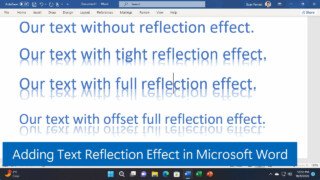


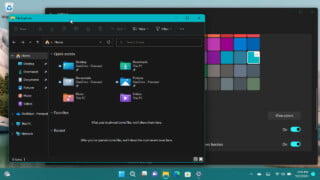



COMMENTS
Let us know what you think!
We appreciate hearing your thoughts, questions, and ideas about “Microsoft Releases a free video training series about Desktop Bridge”.