How to fix brightness issue on Microsoft Surface Go?
Did your Surface Go refuse to change its brightness? Here's how to fix that issue without having to restart your Surface.
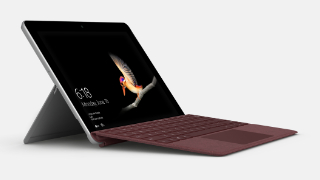
Question:
How to fix the brightness issue on Microsoft Surface Go?
Answer:
If you run into a problem that you can’t adjust the brightness on your Surface Go. There is a temporary workaround to fix this issue. To do so:
- Right-click on Start Menu.
- Select Device Manager.
- Expand Display Adapters.
- Right-click on Intel(R) HD Graphics 615.
- Select Uninstall device.
- Confirm the action by clicking the Uninstall button.

The screen will flash. Now you need to reinstall the device by:
- Right-click on the computer name.
- Select Scan for hardware changes. It will reinstall the graphics device you previously uninstalled.

Now you can readjust the brightness on your Surface Go as usual. I believe Microsoft will fix this issue in the future firmware update.

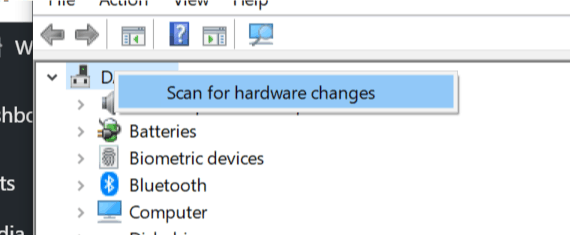

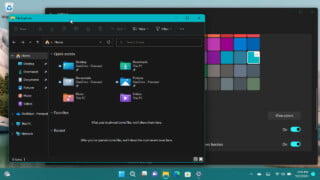





COMMENTS
Let us know what you think!
We appreciate hearing your thoughts, questions, and ideas about “How to fix brightness issue on Microsoft Surface Go?”.