What ports are on a Dell Latitude 5590?
In this post we will list down all the ports that the 2018 Dell Latitude 5590 has.

Dell Latitude 5590 Ports
There are a total number of thirteen ports and slots available on Dell Latitude 5590. That includes a USB-C port, three USB-A ports, a full-size SD card slot, a Smart Card Reader, a headphone jack, a microSIM card slot, a VGA port, a lock slot, an RJ-45 port, an HDMI port, and a power port. For further information, check the port details below.

- 1 x USB-CUSB 3.1 Gen 2 (10 Gbps), DisplayPort Alt-Mode, Power Delivery
- 1 x USB-AUSB 3.1 Gen 1 (5 Gbps)
- 1 x full-size SD card slot
- 1 x Smart Card ReaderOptional
- 1 x headphone jackHeadphone/Microphone
- 1 x microSIM card slotOptional
- 1 x USB-AUSB 3.1 Gen 1 (5 Gbps), PowerShare
- 1 x VGA
- 1 x lock slot
- 1 x RJ-451 Gbps
- 1 x HDMIv1.4, v2.0 for models with discrete graphics
- 1 x USB-AUSB 3.1 Gen 1 (5 Gbps)
- 1 x power port
For more information, check out the Dell Latitude 5590 specifications here.
Not the model you're looking for? Here are all releases of Dell Latitude 5500.
An SD (Secure Digital) card slot is an expansion slot that allows you to read and write data from and to an SD card. Both slot and card are available in three varied sizes, full-size SD, Mini SD, and MicroSD. The slot can be essential if you are a content creator who frequently gets photos and videos from digital camera memory cards.
The Dell Latitude 5590 comes with a built-in full-size SD card slot. The slot is on the left side of the device.
To help you identify which type of SD card is compatible with your laptop, this is the size comparison between the full-size SD, miniSD, and microSD cards. Just so you know, the microSD, most of the time, comes with an SD adapter, which means you can use it on any smartphone, tablet, digital camera, or laptop as long as they have an SD, miniSD, or microSD slot.
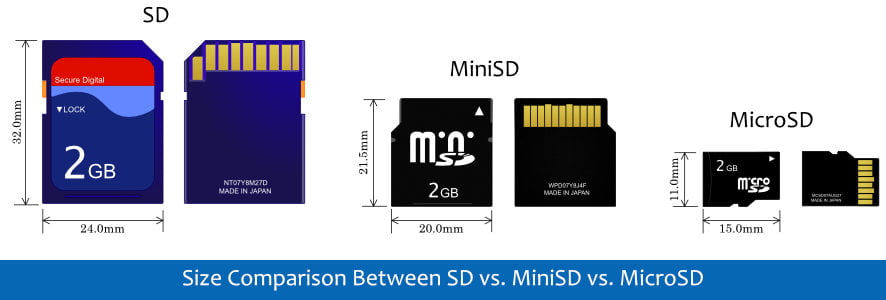
The Dell Latitude 5590 comes with an HDMI port version 1.4, supporting video output up to 4K at 30Hz. The port is on the back side of the device.
FAQs
To further help, here are some frequently asked questions you may have about the 2018 Dell Latitude 5590:
Comments
Ask questions or share your thought on "What ports are on a Dell Latitude 5590?".