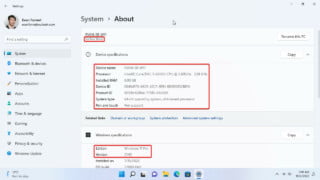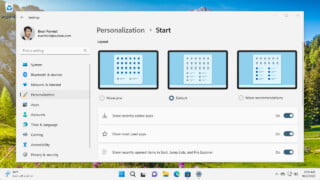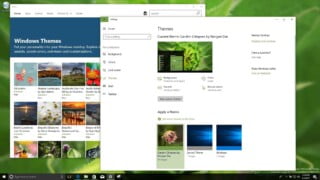Dell XPS 17 9700 vs. Lenovo ThinkPad X1 Extreme Gen 2: Full specs comparison
The following is a comprehensive comparison of the Dell XPS 17 9700 and Lenovo ThinkPad X1 Extreme Gen 2 specifications, including details on CPU, memory, storage, battery life, display quality, and other features.
Compare With Please enter device name or part of it | Compare With Please enter device name or part of it |
Dell XPS 17 9700 Pros
Reasons that Dell XPS 17 9700 is better than Lenovo ThinkPad X1 Extreme Gen 2.
2020 vs. 2019
Intel Core i9-10885H inside Dell XPS 17 9700 has a 11% better multi-core CPU performance score than the Intel Core i9-9880H inside Lenovo ThinkPad X1 Extreme Gen 2.
Dell XPS 17 9700 supports a faster memory speed than the Lenovo ThinkPad X1 Extreme Gen 2. It supports up to 2933MHz versus 2666MHz of system memory on the Lenovo ThinkPad X1 Extreme Gen 2.
Dell XPS 17 9700 has a 17-inch screen size 8% larger than the 15.6-inch Lenovo ThinkPad X1 Extreme Gen 2.
Lenovo ThinkPad X1 Extreme Gen 2 Pros
Reasons that Lenovo ThinkPad X1 Extreme Gen 2 is better than Dell XPS 17 9700.
Lenovo ThinkPad X1 Extreme Gen 2 weighed 3.76 pounds, 20% lighter than the 4.65 pounds Dell XPS 17 9700.
| Weight | Dell XPS 17 9700 | Lenovo ThinkPad X1 Extreme Gen 2 |
|---|---|---|
| Pound | 4.65 lbs. | 3.76 lbs. |
| Kilogram | 2.11 kg | 1.71 kg |
Key Similars
Similar characteristics share between Dell XPS 17 9700 and Lenovo ThinkPad X1 Extreme Gen 2.
Both laptops supports up to 64GB of system memory.
Prices
Here are the latest price updates and offers for both devices.
Availability | Dell XPS 17 9700 | Lenovo ThinkPad X1 Extreme Gen 2 |
| Released | 2020 | 2019 |
| Release Date | Announced Date: May 13, 2020 | - |
| Generations |
| - |
Exterior | Dell XPS 17 9700 | Lenovo ThinkPad X1 Extreme Gen 2 |
| Dimensions |
|
|
| Weight |
|
|
| Colors |
| Black |
| Keyboard and Trackpad |
|
|
Display | Dell XPS 17 9700 | Lenovo ThinkPad X1 Extreme Gen 2 |
| Size | 17 Inches | 15.6 Inches |
| Info |
|
|
Ports | Dell XPS 17 9700 | Lenovo ThinkPad X1 Extreme Gen 2 |
 Left (3)
Right (4)
|
|
Internal Specs | Dell XPS 17 9700 | Lenovo ThinkPad X1 Extreme Gen 2 |
| Processor |
|
|
| Integrated Graphics |
|
|
| Memory |
|
|
| Discrete Graphics |
|
|
| Storage |
|
|
Connectivity | Dell XPS 17 9700 | Lenovo ThinkPad X1 Extreme Gen 2 |
| Wi-Fi |
|
|
| Bluetooth |
|
|
Battery | Dell XPS 17 9700 | Lenovo ThinkPad X1 Extreme Gen 2 |
| Size |
|
|
| Battery Life | - |
|
| Power Supply |
|
|
Software | Dell XPS 17 9700 | Lenovo ThinkPad X1 Extreme Gen 2 |
| OS | Windows 10 Home Windows 10 Pro Upgradable to Windows 11 |
|
| Built-in Apps |
| - |
Camera & Audio | Dell XPS 17 9700 | Lenovo ThinkPad X1 Extreme Gen 2 |
| Camera |
|
|
| Audio |
|
|
Misc | Dell XPS 17 9700 | Lenovo ThinkPad X1 Extreme Gen 2 |
| Sensors |
|
|
| Security |
|
|
Key Features | Dell XPS 17 9700 | Lenovo ThinkPad X1 Extreme Gen 2 |
| At Glance |  |
Comments
Ask questions or share your thought and experience about the comparison between Dell XPS 17 9700 and Lenovo ThinkPad X1 Extreme Gen 2.